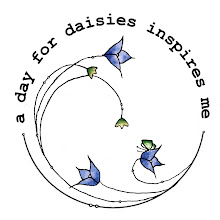Hi everyone! We have a new release at ADFD and they are spectacular. They're so inspiring that I actually made two projects with them. I'm actually going to make two separate posts because the second one has a surprise for you too.
So this new release is all about the beach. I know I'm ready for some nice warm weather here in Calgary. Its -20C here and even colder with the wind chill. I don't know how it works with all you other ladies out there, but my husband isn't what I would call the romantic sort. And I guess I've let him off pretty easy over the years in regards to buying me gifts. I usually buy what I want and tell him what "he got me". I'm also not a really big jewelry wearer either, but I do like to gussy it up once in a while and wear a necklace or some earings. So, needless to say, I didn't get any jewelry for Christmas this year. I decided to make my own and here is what I made using the new release images Pretty Sea Shells collection:
Supplies:
Images: Pretty Sea Shells collection (A Day for Daisies)
Tools & Embellishments: Inkjet Shrinky Dink, Bic Mark It markers, Sharpie markers, shell beads, glass beads, jewelry findings & chain, earing shepherd hooks, jewelers pliers, jewelers wire snips
I've had the square beads for a really long time and didn't know what to do with them. They're made from shells and I paid quite a bit of money for them. I bought them online about 5 years ago when I was really into jewelry making. I didn't want to really use them on just anything, so I've held onto them. Once I saw the new images, I knew that they would be great with these images.
I printed the images onto the shrinky dink, then coloured them with my Bic & Sharpie markers. I didn't use copics because I find that they don't work that well on plastic for me and I can't get the intensity of colour with them as I can with Bics or Sharpies (however, in this case the colour was a little too dark). After I finished colouring, I cut the images out. I should note here that I printed the images 2" on the largest side, and once I heated the shrinky dink, the pieces shrunk down to about 3/4". If you haven't used shrinky dink before and want to try this, you have to remember to punch a hole BEFORE you shrink them. The plastic ends up being quite thick and brittle, so you won't be able to pierce a hole afterward. When I was cutting out the images, I added a little extra at the top of the image and used my 1/8" hole punch. This left a pretty small hole - just big enough for the head pins to fit through. Once the shrinky dink was cooled down, I used my jewelry making tools and supplies and created these earrings. I wore them out yesterday and got a couple compliments on them. That was fun.
Check out the next post for my second project. I have a little surprise for you. :)
Cat
Friday, December 31, 2010
A Day for Daisies New Release - Version 2
Hopefully, the order of these posts comes out the way I want them.
I've had the same wallpaper on my computer desktop since I bought the computer. Its a lovely forest scene, but I was getting bored with it. So I thought I would make a new one for myself and incorporate a calendar because I'm always clicking on the time thingy (technical term) on the task bar to get the calendar up. I know its not that big of a deal, but it is an annoyance to me. And since its been so cold, and usually its pretty cold throughout January here in Calgary, I wanted something that would remind me that warmer weather will eventually come back. And the image I used is so pretty and serene, I had to use it. Here is the second project I created with the ADFD new release image At the Sea with Sister.
Supplies:
Images: At the Sea with Sister (A Day for Daisies)
Papers: Digital background paper (Corina Nielsen - Memory Makers)
Tools & Embellishments: digital elements by Cuddlebeez & Becky Young Designs, Corel PaintShop Pro X
I imported the calendar grid from Microsoft Word into my graphics program, and then created the aged paper using various brushes and textures to make it look aged and worn. It was really fun to use my graphics program. I don't do that much digital work for crafting anymore other than resizing and printing my digi stamps these days, so it was fun to get back to my "roots" so to speak.
I really hope you like the desktop wall paper. As a little bonus, if you want it for your own computer, you can download the full size version (1024 x 768) here.
Thanks for stopping by today. Have a safe and wonderful New Year!
Cat
I've had the same wallpaper on my computer desktop since I bought the computer. Its a lovely forest scene, but I was getting bored with it. So I thought I would make a new one for myself and incorporate a calendar because I'm always clicking on the time thingy (technical term) on the task bar to get the calendar up. I know its not that big of a deal, but it is an annoyance to me. And since its been so cold, and usually its pretty cold throughout January here in Calgary, I wanted something that would remind me that warmer weather will eventually come back. And the image I used is so pretty and serene, I had to use it. Here is the second project I created with the ADFD new release image At the Sea with Sister.
Supplies:
Images: At the Sea with Sister (A Day for Daisies)
Papers: Digital background paper (Corina Nielsen - Memory Makers)
Tools & Embellishments: digital elements by Cuddlebeez & Becky Young Designs, Corel PaintShop Pro X
I imported the calendar grid from Microsoft Word into my graphics program, and then created the aged paper using various brushes and textures to make it look aged and worn. It was really fun to use my graphics program. I don't do that much digital work for crafting anymore other than resizing and printing my digi stamps these days, so it was fun to get back to my "roots" so to speak.
I really hope you like the desktop wall paper. As a little bonus, if you want it for your own computer, you can download the full size version (1024 x 768) here.
Thanks for stopping by today. Have a safe and wonderful New Year!
Cat
Wednesday, December 29, 2010
Raggedy Ann Card
I've always loved these doll images, but have never known exactly how to incorporate them into my style of crafting. This image is from I Brake for Digis and is a very versatile image. Since I didn't know what to do with it, I just thought I'd go ahead and colour it and see what happens from there. Its a rather plain card, but now that I've used it I can see a whole bunch of other possibilities for this card. I think with some "props" like maybe baby blocks or baskets, or even chairs, or stumps, I could use this image for just about any occasion for a card. I just needed to do something with it to get the imagination going. Here's the card:
Supplies
Stamps: Rag Doll (I Brake for Digis)
Papers: Daisy D's (patterned paper), cardstock (Bazzil, Wausau Exact Index 110#)
Tools & Embellishments: Ribbon (Dollar Store), Square Steps corner punch (EK Success), Floral Vine deep edge punch (Martha Stewart), copics
Well, that's all I have for today. Hope everyone had a great Christmas and that Santa was good to you all. If I don't "see" you before the year is out - Have a wonderful New Year!
Talk to you later...
Cat
Supplies
Stamps: Rag Doll (I Brake for Digis)
Papers: Daisy D's (patterned paper), cardstock (Bazzil, Wausau Exact Index 110#)
Tools & Embellishments: Ribbon (Dollar Store), Square Steps corner punch (EK Success), Floral Vine deep edge punch (Martha Stewart), copics
Well, that's all I have for today. Hope everyone had a great Christmas and that Santa was good to you all. If I don't "see" you before the year is out - Have a wonderful New Year!
Talk to you later...
Cat
Friday, December 24, 2010
ADFD New Release
Its that time again! Another release from A Day For Daisies. That girl keeps putting out some amazing stuff doesn't she? I really love this image. But then again, how can I not; it has a cat in it... The image is called Tiger and is available here in the store. Here's the card I made this week with the new release:
Supplies:
Image: Tiger (A Day for Daisies)
Paper: Bazzil cardstock, Recollections cardstock, Patterned paper (unknown), Wausau Exact Index 110#
Tools & Embellishments: Ribbon (unknown), Craft Robo, Tulip corner punch (unknown), Paper flowers (unknown), rhinestones (unknown), Curlz MT font
Well, that's it for now. Everyone have a wonderful Christmas!
Talk to you later...
Cat
Supplies:
Image: Tiger (A Day for Daisies)
Paper: Bazzil cardstock, Recollections cardstock, Patterned paper (unknown), Wausau Exact Index 110#
Tools & Embellishments: Ribbon (unknown), Craft Robo, Tulip corner punch (unknown), Paper flowers (unknown), rhinestones (unknown), Curlz MT font
Well, that's it for now. Everyone have a wonderful Christmas!
Talk to you later...
Cat
Monday, December 20, 2010
New IBFD Card
Hi everyone! Whatcha think of the new blog template? I love it. Its so festive. Its time for a new challenge over at the Brakefast Club. This week is Snow or Winter theme. I have the cutest little Snowman digi from IBFD and thought it was perfect for this challenge - he's sooo cute. I know I'll be using this one over and over again. Here's my card:
Supplies:
Stamps: Snowman (I Brake For Digis)
Paper: patterned paper (Mom's Diner Salt - Recollections), pink & teal card stock (Recollections), white 110# cardstock (Wausau Exact Index)
Tools & Embellishments: Drippy Goo edge punch (Martha Stewart), Snowflake punch (Martha Stewart), Christmas candy ribbon (Michaels), Star Dust Stickles, Copics, Rhinestone (Walmart), white glitter (Doodlebug), Zig glue pen
I love this colour combination for Christmas colours. I love the patterned paper I found at Michaels. Its actually suppose to be a retro pattern, but to me it looks more like a Christmas pattern so I went with it. I found this paper a while ago and wish I bought more. I only had 1/2 a sheet left since I used it on some recipe swap cards (which I think turned out totally cute - I'll post those once everyone in the swap gets their cards). The icicles along the top were very easy to create. I used the drippy goo punch and put two layers - one longer than the other. Then I put stickles on the drips to make them look icy. I know there is an icicle punch, but I haven't seen it in the stores around here for quite a while, and I really should try using what I have on hand instead of buying new tools all the time. The snowflake is punched with one of the new(er) Martha Stewart punch and stamp combo sets. I didn't use the stamp part of it because I wanted to coat the snowflake with white glitter, which I did by using my Zig glue pen and then glitter. I glued a little Rhinestone to the centre of the snowflake just for a little extra sparkle.
I really like the way this card turned out. You should check out the challenge over at the BrakeFast Club. If you want to pick up this cute little guy, he's here in the I Brake For Digis shop. Don't forget to get the discount code in my sidebar if you're going shopping.
That's all for today. Take care...
Cat
Supplies:
Stamps: Snowman (I Brake For Digis)
Paper: patterned paper (Mom's Diner Salt - Recollections), pink & teal card stock (Recollections), white 110# cardstock (Wausau Exact Index)
Tools & Embellishments: Drippy Goo edge punch (Martha Stewart), Snowflake punch (Martha Stewart), Christmas candy ribbon (Michaels), Star Dust Stickles, Copics, Rhinestone (Walmart), white glitter (Doodlebug), Zig glue pen
I love this colour combination for Christmas colours. I love the patterned paper I found at Michaels. Its actually suppose to be a retro pattern, but to me it looks more like a Christmas pattern so I went with it. I found this paper a while ago and wish I bought more. I only had 1/2 a sheet left since I used it on some recipe swap cards (which I think turned out totally cute - I'll post those once everyone in the swap gets their cards). The icicles along the top were very easy to create. I used the drippy goo punch and put two layers - one longer than the other. Then I put stickles on the drips to make them look icy. I know there is an icicle punch, but I haven't seen it in the stores around here for quite a while, and I really should try using what I have on hand instead of buying new tools all the time. The snowflake is punched with one of the new(er) Martha Stewart punch and stamp combo sets. I didn't use the stamp part of it because I wanted to coat the snowflake with white glitter, which I did by using my Zig glue pen and then glitter. I glued a little Rhinestone to the centre of the snowflake just for a little extra sparkle.
I really like the way this card turned out. You should check out the challenge over at the BrakeFast Club. If you want to pick up this cute little guy, he's here in the I Brake For Digis shop. Don't forget to get the discount code in my sidebar if you're going shopping.
That's all for today. Take care...
Cat
Sunday, December 19, 2010
Bummer... I lost my hit counter
I've been changing my blog template around a bit, and I lost my hit counter. Bummer. I guess I'll have to start over. I do know it was getting close to 6000 since I installed it a couple months ago. Oh well. That will teach me to not pay attention to little details...
Don't you just love this blog template for the Christmas season? If you want to see other free blog templates, scroll to the very bottom and you'll see a link to the designers website. She has some really beautiful templates.
Now to figure out how to put my signature at the end of my posts.
Talk to you later...
Cat
EDIT: I found it. I didn't lose it, it just moved. :)
Don't you just love this blog template for the Christmas season? If you want to see other free blog templates, scroll to the very bottom and you'll see a link to the designers website. She has some really beautiful templates.
Now to figure out how to put my signature at the end of my posts.
Talk to you later...
Cat
EDIT: I found it. I didn't lose it, it just moved. :)
Friday, December 17, 2010
New Release & New Challenge at ADFD
Today is a good day at ADFD. There are two new events going on: a new release with some gorgeous images, and a new challenge. The new challenge is Tinsel & Tags. This challenge is really great for this time of year since, in my experience, this is the time that I use a lot of tags. I really liked the process of planning and making all the elements for tag. Here's my tag for the challenge:
Supplies:
Image: Tina, Trina, & Tim: A Day for Daisies digital stamp
Paper: Cougar smooth white 130# card stock (base), brown kraft mailing wrapping paper, patterned paper (K&Company), DCWV card stock, Recollections card stock
Tools & Embellishments: MS branch punch, Family Treasures corner punch, 1/8" circle punch, small corner rounder (EK Success), Ribbon (Michaels), chip board shape (Making Memories), Brads (Michaels), Scalloped Daisy border punch (Fiskars), EZ Cutter knife & oval template, gold gel pen, black gel pen, Tim Holtz distress inks (fired brick, bundles sage, walnut stain), iridescent medium (Windsor & Newton), Embossing pen (Making Memories), red & gold glitter embossing powder (Stampendous), red Stickles, Prisma pencil crayons, oms, mini tinsel pompoms (Dollar Store), Create-a-shade pearl paint (Close to my Heart)
I wanted the chipboard piece to shimmer, so I used the Create-a-shade pearl paint by CTMH. It gave it a nice shimmery silver finish. I popped the coloured image onto this, then I added the tinsel pompoms as the furry trim to the sock. I bought some iridescent medium about 2 weeks ago and I am loving that stuff. I've been using it on everything, so I had to use it on this project too. For the background of the tag, I had some brown paper left over from wrapping up parcels I was sending through the mail. I took a piece larger than my tag and crumpled it up a few times so that I would get it really wrinkled. I adhered it to my tag and cut off the excess. Then I used the walnut stain distress ink and went around the edge of the tag. Next, I mixed some iridescent medium with water & a couple drops of fired brick distress ink in one container, and in the other I changed the ink to bundled sage. This made some nice "glimmer mist" that I painted onto my tag. I put red on the top half and green on the bottom half. I used my heat gun to dry the paper since I'm too impatient to let it sit long enough to air dry. Then I took my embossing pen and drew swirlies on the top halve and covered it with green glitter embossing powder, then I did the same on the bottom half with red glitter embossing powder. The tree on the tag isn't hard to make. I took some scrap green cardstock and just punched about 30 branches with my MS branch punch. I also cut a triangle out of the same scrap cardstock. Then, starting at the bottom, I glued the branches onto the triangle, working across then up the triangle, making sure my little branches hung over the edges a little bit. I did two layers like this because I didn't want the base to show through. One that was done, I put little red stickle baubles all over the tree and used a star shaped brad with the prongs cut off and used pop dots to adhere it to the tag. I didn't have a small enough stamp and I really didn't want to fuss with the computer and printing for the sentiment, so I just cut a piece of scrap white cardstock with my EZ Cutter knife & oval template and hand wrote the sentiment. I used a gold gel pen to go around the edge of the oval, then I used the red homemade "glimmer mist" and painted over top of it to give it some sparkle. Once it was dry I attached it to the tag with pop dots.
Wow! That seems like a lot of steps, but really it wasn't that bad. I think all in all it took maybe about an hour to make the tag. I'm not excited about the way it looks in the picture, but in real life, it is very pretty and shimmery and I think a pretty good start for my first "Tim Holtz style" tag.
My next project is a scrapbook page using one of the new release images. These new images pulled at my heart because we have a little dog that is pure joy for us. She is so sweet natured and affectionate and we just love her to death. Here is my layout:
Supplies:
Image: Family Pet (or Good Dog) - A Day for Daisies digital stamp
Papers: Pets paper stack (Imagine That), Exact Index 110# white cardstock (Wausau), corregated cardboard, matte photo paper (Kodak)
Tools & Embellishements: Dog theme stickers (Dollar Store), Ribbon (Dollar store), Brad (Michaels), Letter stickers (Paperbilities), Floral vine deep edge punch (Martha Stewart), Iridescent medium (Windsor & Newton), Red brick distress ink (Tim Holtz)
For the layout, I wanted to get as many cute pictures of our little baby as I could fit in the middle of the heart, so I made a collage of her pictures and printed it out on 8 1/2 x 11 matte photo paper. To make the heart frame, I cut a piece of cardboard to the size and shape I wanted (about 7"x8") and then ripped off as much of the top layer of paper to reveal the corregated paper underneath. Then I took the homemade glimmer mist in red and sponged that onto the heart frame. (here's a close up pic)
While the cardboard was still damp, I distressed it a bit more by rolling up some of the edged and tearing it a little bit as you can see in the picture above, but here's another close up pic:
I glued the frame onto the printout in the spot that got as many of the pictures I really wanted. I then trimmed away the excess photo. I took about 12" of grosgrain ribbon and tied a bow in the middle of it and added a brad by bending the prongs and putting them through the knot in the centre of the bow. I cut off the bits of the prongs that stuck out past the knot. I used Aileen's fast grab tacky glue to glue the ribbon to the frame. I like this glue because it really does live up to its name. Since I was folding the ribbon over and scrunching it up, I needed a glue that would hold it in place and this glue is one of the best I've found for this (other than glue dots which I'm out of right now).
To make the lacy mat for the background, I took a piece of 9" x 9" paper and puched around it with the MS floral vine deep edge punch. I wish there was a corner punch for this punch, or if there is one I haven't seen it in the stores around here, so I just went to the edge and just let whatever happened to the corners happen.
For the Good Boy image, I first coloured it digitally in my Paintshop Pro program, then I printed it out 3 times. I cut the various layers of the image and used pop dots to make the image 3D, kind of like making a paper tole image with it. Here's a close up of that detail:
The title for the layout was done with letter stickers I've had in my stash forever. I think I bought the package when I first started scrapbooking about 6 years ago. I've only used them on this layout and one other layout. They're usually not my style, and I usually use my CraftRobo to create titles for my pages, but the colours seemed to go with my layout and they're convenient.
So other than the couple of doggie dollar store stickers I added, that's it for my layout. I had fun creating all the different elements I did for this layout. And, of course, I love doing layouts about my little doggie. She takes such cute pictures.
Thats it for today. Talk to you later...
Cat
Supplies:
Image: Tina, Trina, & Tim: A Day for Daisies digital stamp
Paper: Cougar smooth white 130# card stock (base), brown kraft mailing wrapping paper, patterned paper (K&Company), DCWV card stock, Recollections card stock
Tools & Embellishments: MS branch punch, Family Treasures corner punch, 1/8" circle punch, small corner rounder (EK Success), Ribbon (Michaels), chip board shape (Making Memories), Brads (Michaels), Scalloped Daisy border punch (Fiskars), EZ Cutter knife & oval template, gold gel pen, black gel pen, Tim Holtz distress inks (fired brick, bundles sage, walnut stain), iridescent medium (Windsor & Newton), Embossing pen (Making Memories), red & gold glitter embossing powder (Stampendous), red Stickles, Prisma pencil crayons, oms, mini tinsel pompoms (Dollar Store), Create-a-shade pearl paint (Close to my Heart)
I wanted the chipboard piece to shimmer, so I used the Create-a-shade pearl paint by CTMH. It gave it a nice shimmery silver finish. I popped the coloured image onto this, then I added the tinsel pompoms as the furry trim to the sock. I bought some iridescent medium about 2 weeks ago and I am loving that stuff. I've been using it on everything, so I had to use it on this project too. For the background of the tag, I had some brown paper left over from wrapping up parcels I was sending through the mail. I took a piece larger than my tag and crumpled it up a few times so that I would get it really wrinkled. I adhered it to my tag and cut off the excess. Then I used the walnut stain distress ink and went around the edge of the tag. Next, I mixed some iridescent medium with water & a couple drops of fired brick distress ink in one container, and in the other I changed the ink to bundled sage. This made some nice "glimmer mist" that I painted onto my tag. I put red on the top half and green on the bottom half. I used my heat gun to dry the paper since I'm too impatient to let it sit long enough to air dry. Then I took my embossing pen and drew swirlies on the top halve and covered it with green glitter embossing powder, then I did the same on the bottom half with red glitter embossing powder. The tree on the tag isn't hard to make. I took some scrap green cardstock and just punched about 30 branches with my MS branch punch. I also cut a triangle out of the same scrap cardstock. Then, starting at the bottom, I glued the branches onto the triangle, working across then up the triangle, making sure my little branches hung over the edges a little bit. I did two layers like this because I didn't want the base to show through. One that was done, I put little red stickle baubles all over the tree and used a star shaped brad with the prongs cut off and used pop dots to adhere it to the tag. I didn't have a small enough stamp and I really didn't want to fuss with the computer and printing for the sentiment, so I just cut a piece of scrap white cardstock with my EZ Cutter knife & oval template and hand wrote the sentiment. I used a gold gel pen to go around the edge of the oval, then I used the red homemade "glimmer mist" and painted over top of it to give it some sparkle. Once it was dry I attached it to the tag with pop dots.
Wow! That seems like a lot of steps, but really it wasn't that bad. I think all in all it took maybe about an hour to make the tag. I'm not excited about the way it looks in the picture, but in real life, it is very pretty and shimmery and I think a pretty good start for my first "Tim Holtz style" tag.
My next project is a scrapbook page using one of the new release images. These new images pulled at my heart because we have a little dog that is pure joy for us. She is so sweet natured and affectionate and we just love her to death. Here is my layout:
Supplies:
Image: Family Pet (or Good Dog) - A Day for Daisies digital stamp
Papers: Pets paper stack (Imagine That), Exact Index 110# white cardstock (Wausau), corregated cardboard, matte photo paper (Kodak)
Tools & Embellishements: Dog theme stickers (Dollar Store), Ribbon (Dollar store), Brad (Michaels), Letter stickers (Paperbilities), Floral vine deep edge punch (Martha Stewart), Iridescent medium (Windsor & Newton), Red brick distress ink (Tim Holtz)
For the layout, I wanted to get as many cute pictures of our little baby as I could fit in the middle of the heart, so I made a collage of her pictures and printed it out on 8 1/2 x 11 matte photo paper. To make the heart frame, I cut a piece of cardboard to the size and shape I wanted (about 7"x8") and then ripped off as much of the top layer of paper to reveal the corregated paper underneath. Then I took the homemade glimmer mist in red and sponged that onto the heart frame. (here's a close up pic)
While the cardboard was still damp, I distressed it a bit more by rolling up some of the edged and tearing it a little bit as you can see in the picture above, but here's another close up pic:
I glued the frame onto the printout in the spot that got as many of the pictures I really wanted. I then trimmed away the excess photo. I took about 12" of grosgrain ribbon and tied a bow in the middle of it and added a brad by bending the prongs and putting them through the knot in the centre of the bow. I cut off the bits of the prongs that stuck out past the knot. I used Aileen's fast grab tacky glue to glue the ribbon to the frame. I like this glue because it really does live up to its name. Since I was folding the ribbon over and scrunching it up, I needed a glue that would hold it in place and this glue is one of the best I've found for this (other than glue dots which I'm out of right now).
To make the lacy mat for the background, I took a piece of 9" x 9" paper and puched around it with the MS floral vine deep edge punch. I wish there was a corner punch for this punch, or if there is one I haven't seen it in the stores around here, so I just went to the edge and just let whatever happened to the corners happen.
For the Good Boy image, I first coloured it digitally in my Paintshop Pro program, then I printed it out 3 times. I cut the various layers of the image and used pop dots to make the image 3D, kind of like making a paper tole image with it. Here's a close up of that detail:
The title for the layout was done with letter stickers I've had in my stash forever. I think I bought the package when I first started scrapbooking about 6 years ago. I've only used them on this layout and one other layout. They're usually not my style, and I usually use my CraftRobo to create titles for my pages, but the colours seemed to go with my layout and they're convenient.
So other than the couple of doggie dollar store stickers I added, that's it for my layout. I had fun creating all the different elements I did for this layout. And, of course, I love doing layouts about my little doggie. She takes such cute pictures.
Thats it for today. Talk to you later...
Cat
Wednesday, December 15, 2010
Things that make you go "hmmmmm"...
I just had stop and think today. I had to go and do some grocery shopping, so I thought this would be my opportunity to slip out and stop off at Michaels. I printed my coupons and away I went. Well, I wandered around the store for about 20 minutes wondering what to get with my coupons. Then I thought, why am I buying stuff I don't need or want just because I have a coupon. I don't know why I feel I have to buy something if I have these stupid coupons. What's even more sad is that I couldn't find anything to buy because I have so much stuff that almost everything I looked at, I already have. And if I didn't have it, I know it was something I wouldn't use. It makes one shake their head doesn't it?
Talk to you later...
Cat
Talk to you later...
Cat
Tuesday, December 14, 2010
BrakeFast Club challenge - Anything But a Card
Another challenge is on at the BrakeFast Club. The challenge this week is to make a project other than a card. I love making altered items, so this was an excellent time for me to make this cute little altered domino. I am really into altering dominoes for some strange reason the last few months. I made a bunch a couple months ago for a craft show and realized how easy they were to do and now I'm hooked.
Supplies
Image: Sun & Stars - I Brake for Digis
Paper: Wausau Exact Index 110# cardstock
Tools & Embellishments: Copic & Sharpie markers, Iridescent medium (Windsor & Newton), plastic domino game piece, Mod Podge Dimensional Magic
I printed the image out on white card stock 1" x 2" then coloured it with copic & sharpie markers. I painted on a little iridescent medium on the sun & stars to give them a little sparkle (doesn't show up very well in the picture. Once everything was dry, I glued the image to the smooth side of the domino. Since the image had square corners and the domino has rounded corners, I just saturated the corners with white glue and shaped them to the domino. After the glue dried, I used a black sharpie and coloured the sides of the domino (mine are white) so that it matched the image better. After I was sure everything was dry (I let it sit overnight), I coated it with Mod Podge Dimensional Magic. Mod Podge Dimensional Magic is a clear coating just like crystal effects, but you can get it at Walmart. I did a product review on this stuff in this post if you're interested in reading it. Once I get a flat back bail for it, I will adhere that to the back and run a chain so I can wear it as a necklace.
You should get in on this challenge. It really is a lot of fun. You should also try making an altered domino if you haven't yet. They're fairly inexpensive. I found mine in the cheap bins at Michaels with a bunch of kids toys. I paid $3 for a set. If you want to use the same image I used, you can find it here in the IBFD shop. Remember to grab the 10% off code in my sidebar if you're going to go shopping. :)
Well, that's it for today. Thanks for stopping by.
Talk to you later...
Cat
Supplies
Image: Sun & Stars - I Brake for Digis
Paper: Wausau Exact Index 110# cardstock
Tools & Embellishments: Copic & Sharpie markers, Iridescent medium (Windsor & Newton), plastic domino game piece, Mod Podge Dimensional Magic
I printed the image out on white card stock 1" x 2" then coloured it with copic & sharpie markers. I painted on a little iridescent medium on the sun & stars to give them a little sparkle (doesn't show up very well in the picture. Once everything was dry, I glued the image to the smooth side of the domino. Since the image had square corners and the domino has rounded corners, I just saturated the corners with white glue and shaped them to the domino. After the glue dried, I used a black sharpie and coloured the sides of the domino (mine are white) so that it matched the image better. After I was sure everything was dry (I let it sit overnight), I coated it with Mod Podge Dimensional Magic. Mod Podge Dimensional Magic is a clear coating just like crystal effects, but you can get it at Walmart. I did a product review on this stuff in this post if you're interested in reading it. Once I get a flat back bail for it, I will adhere that to the back and run a chain so I can wear it as a necklace.
You should get in on this challenge. It really is a lot of fun. You should also try making an altered domino if you haven't yet. They're fairly inexpensive. I found mine in the cheap bins at Michaels with a bunch of kids toys. I paid $3 for a set. If you want to use the same image I used, you can find it here in the IBFD shop. Remember to grab the 10% off code in my sidebar if you're going to go shopping. :)
Well, that's it for today. Thanks for stopping by.
Talk to you later...
Cat
Saturday, December 11, 2010
IBFD - Patchwork Angel
Hi again! I'm back with a new card using the Patchwork Angel from I Brake For Digis. I wanted to make a card with totally non-traditional colours - I'm kinda like that - non-traditional. :) I thought this image was perfect because of the style and it gives you the opportunity to really mix up the colours. I entered this card into the BrakeFast Club's challenge this week: Christmas or Holiday. Even though the colours aren't your normal holiday fare, I think they made a pretty festive card. Here's what the card looks like:
Supplies:
Stamps: Patchwork Angel - I Brake for Digis, sentiment (SU!)
Paper: Recollections card stock, American Crafts card stock, DCWV patterned paper
Tools & Embellishments: paper flowers (unknown), rhinestone brads (Michaels), Ribbon (Offray), corner punch (Dollar Store), Copics (Y06, B29, Y02, BG10, RV23, BV00, B00), Shapie markers (orange, teal, lime green, pink, blue), Bic Mark It markers (key lime), gold glitter pen
Don't forget, if you head over to the I Brake for Digis or I Brake for Stamps store, grab the 10% off coupon code located in my right hand side bar. Every little bit helps!
Thanks for stopping by. Make sure you pop over to The BrakeFast Club (link in my sidebar also) to check out what next week's challenge will be. The new challenge will be posted tomorrow. :)
Talk care...
Cat
Supplies:
Stamps: Patchwork Angel - I Brake for Digis, sentiment (SU!)
Paper: Recollections card stock, American Crafts card stock, DCWV patterned paper
Tools & Embellishments: paper flowers (unknown), rhinestone brads (Michaels), Ribbon (Offray), corner punch (Dollar Store), Copics (Y06, B29, Y02, BG10, RV23, BV00, B00), Shapie markers (orange, teal, lime green, pink, blue), Bic Mark It markers (key lime), gold glitter pen
Don't forget, if you head over to the I Brake for Digis or I Brake for Stamps store, grab the 10% off coupon code located in my right hand side bar. Every little bit helps!
Thanks for stopping by. Make sure you pop over to The BrakeFast Club (link in my sidebar also) to check out what next week's challenge will be. The new challenge will be posted tomorrow. :)
Talk care...
Cat
Friday, December 10, 2010
ADFD New Release - Tiny Brother
I have another adorable image to show you from A Day For Daisies new release this week. Its called Tiny Brother. Its such a sweet image and really shows the beauty of pregnancy and the curiosity and caring an older sibling has when a new baby is expected into the family. I really hope you get a chance to take a look at (and perhaps pick up a couple) of the new images Tammy released today. I think you'll love them just as much as I do. Here's my card made with the new image:
Supplies:
Image: Tiny Brother - A Day For Daisies digital stamps
Paper: K&Company, Recollections, Other unknown, Wausau Exact Index 110#
Tools & Embellishments: Crayola, Prisma, & Roseart colouring pencils, oms, Spellbinders Fleur de Lis die, Offray ribbon, Martha Steward Doily edge punch.
Thanks for stopping by...
Cat
Supplies:
Image: Tiny Brother - A Day For Daisies digital stamps
Paper: K&Company, Recollections, Other unknown, Wausau Exact Index 110#
Tools & Embellishments: Crayola, Prisma, & Roseart colouring pencils, oms, Spellbinders Fleur de Lis die, Offray ribbon, Martha Steward Doily edge punch.
Thanks for stopping by...
Cat
Monday, December 06, 2010
Stuffed Calamari Recipe
I love seafood. I am not, however, the greatest when it comes to cooking it. I usually over cook it and then it ends up being rubbery. There is a little greek restaurant about 2 blocks from our house that serves the most delicious stuffed calamari. I order it in the appetizer size every time we go there. We haven't been to the restaurant in a few months because my husband was put off with something with his last meal there and doesn't want to go back. I've always enjoyed their food, but some things have changed and it isn't quite the same, but I'd still go if he would go with me. So, I've been missing the calamari and decided I would try to make it myself. I couldn't find a recipe anywhere on the internet for this dish, so I had to "wing it". I think it came out very tastey - not quite as tastey as the one at the restaurant, but nonetheless, tastey. Unfortunately, I didn't take any pictures of the dish, but here's the recipe:
Suffed Calamari
Total cooking time approx. 1 hour. Total prep time (after thawing the squid) approx. 30 minutes.
Pre-heat oven to 350F.
Ingredients:
Sauce:
2 tbsp butter
2 tbsp all purpose flour
1/2 cup heavy cream
1 cup white wine
1/2 tbsp finely ground white pepper
2 rounded tbsp dijon mustard
salt to taste
In a heavy bottom sauce pan, on medium high heat, make a roux with your flour and butter, then slowly add the cream to make a very thick white sauce. Turn the heat down to medium - medium low and slowly add the white wine, mixing with a whisk so as to not get any lumps. Add the pepper, mustard, and salt and continue to cook until the alcohol is cooked out and the sauce has re-thickened.
Tip: If you don't have white wine or don't want to use wine, you can substitute it with no/low salt chicken broth. (edit: you will need to adjust the amount of salt you use if you use chicken broth with salt)
Calamari:
6 small whole calamari (squid - with tentacles and head removed - I used frozen)
2 lb ground chicken (you could use veal or turkey, but the restaurant uses chicken in theirs)
1 small leek, chopped finely (about 2 - 2 1/2 cups)
1 cup finely chopped pinenuts
1/2 tbsp finely ground white pepper
salt to taste
If you're using frozen calamari - thaw in a bowl of cold water, drain and pat dry. Combine remaining ingredients in a bowl. Stuff the calamari with the chicken meat mixture.
Ladle some of the sauce into the bottom of a shallow baking dish. Arrange stuffed calamari in the pan and ladle over remaining sauce. Cover with tin foil and place baking dish on a cookie sheet (the sauce may bubble over). Bake in pre-heated oven for 45 minutes. Remove the tin foil and finish cooking for another 10-15 minutes to brown up.
Serve with rice and vegetables of your choice.
You'll notice there is quite a bit of pepper in this dish. Its the one spice I could definitely pick out in the restaurant version I didn't add any other spices/herbs to the meat mixture because 1) I didn't want to ruin it, and 2) I could never tell if there was any other spices in it other than the pepper. The pepper should make it a little spicy, but not over powering. You may have to adjust how much pepper you use according to your taste, but I like lots and lots of pepper and those are the amounts I used.
I really hope you all try this dish. I thought it was very yummy and quite easy to prepare. If you try it, please let me know how you like it.
Talk to you later...
Cat
Suffed Calamari
Total cooking time approx. 1 hour. Total prep time (after thawing the squid) approx. 30 minutes.
Pre-heat oven to 350F.
Ingredients:
Sauce:
2 tbsp butter
2 tbsp all purpose flour
1/2 cup heavy cream
1 cup white wine
1/2 tbsp finely ground white pepper
2 rounded tbsp dijon mustard
salt to taste
In a heavy bottom sauce pan, on medium high heat, make a roux with your flour and butter, then slowly add the cream to make a very thick white sauce. Turn the heat down to medium - medium low and slowly add the white wine, mixing with a whisk so as to not get any lumps. Add the pepper, mustard, and salt and continue to cook until the alcohol is cooked out and the sauce has re-thickened.
Tip: If you don't have white wine or don't want to use wine, you can substitute it with no/low salt chicken broth. (edit: you will need to adjust the amount of salt you use if you use chicken broth with salt)
Calamari:
6 small whole calamari (squid - with tentacles and head removed - I used frozen)
2 lb ground chicken (you could use veal or turkey, but the restaurant uses chicken in theirs)
1 small leek, chopped finely (about 2 - 2 1/2 cups)
1 cup finely chopped pinenuts
1/2 tbsp finely ground white pepper
salt to taste
If you're using frozen calamari - thaw in a bowl of cold water, drain and pat dry. Combine remaining ingredients in a bowl. Stuff the calamari with the chicken meat mixture.
Ladle some of the sauce into the bottom of a shallow baking dish. Arrange stuffed calamari in the pan and ladle over remaining sauce. Cover with tin foil and place baking dish on a cookie sheet (the sauce may bubble over). Bake in pre-heated oven for 45 minutes. Remove the tin foil and finish cooking for another 10-15 minutes to brown up.
Serve with rice and vegetables of your choice.
You'll notice there is quite a bit of pepper in this dish. Its the one spice I could definitely pick out in the restaurant version I didn't add any other spices/herbs to the meat mixture because 1) I didn't want to ruin it, and 2) I could never tell if there was any other spices in it other than the pepper. The pepper should make it a little spicy, but not over powering. You may have to adjust how much pepper you use according to your taste, but I like lots and lots of pepper and those are the amounts I used.
I really hope you all try this dish. I thought it was very yummy and quite easy to prepare. If you try it, please let me know how you like it.
Talk to you later...
Cat
Saturday, December 04, 2010
I didn't know...
that people could post comments on your profile at SSC. So a whole bunch of people sent me birthday wishes and I didn't even know so I didn't acknowledge the well wishes. To everyone who sent me Birthday wishes, THANK YOU SO MUCH. I didn't want anyone to think I was snubbing them or being a snob. I didn't know they were there until today. I guess I should check at CDAC as well since that site has the same structure as SSC. In my defense, I'm not use to those sites and find the architecture very confusing...
Thanks everyone!
Cat
Thanks everyone!
Cat
Friday, December 03, 2010
New Released Images & a New Challenge at ADFD
Just when I thought Tammy's images couldn't get any cuter, she releases some more fantastic digi stamps. The image I chose to work with for this release is sooooo cute. There is something about babies that just melts my heart. Its probably because I don't have any human babies of my own, that I just adore little baby pictures. Here's the card I made with the Tub Time image available now in the ADFD store.
Supplies:
Image: Tub Time - A Day For Daisies digital stamps
Paper: SU! tempting turqoise card stock, patterned paper (unknown)
Tools & Embellishments: Copics, Ribbon (Michaels), Glitter thread, quilling tool & quilling paper, Marvy Uchida Southwest corner punch, Fiskars corrugated wave paper crimper, Fiskars wave edge scissors, Mod Podge Dimensional Magic
Here are a couple close up photos of the detail on the bubbles and the little fish.
The next card was made for the current ADFD challenge. You all should head on over to the challenge page for ADFD (here). Tammy has a really super cute image for you so you can play along. The challenge this week is "All About the Wrapping" - in other words, you need to incorporate wrapping paper somewhere in your design. I have this beautiful purple foil wrapping paper that I've been hording for the last couple years. Its so pretty that I haven't wanted to use too much of it because I wanted it to last. So I decided to use it for the background on my challenge card. I think you'll agree that its gorgeous paper.
Supplies:
Image: Dressed up for Christmas - A Day For Daisies digital stamps
Paper: Wausau Exact Index 110#, SU Elegant eggplant
Tools & Embellishments: Copics, Ribbon (Michaels), ribbon (Michaels), purple & gold stickles, EK Success Venetian Corner Punch, Glittertex mica flakes
So, hopefully, we'll see your entries into this week's challenge. Its a lot of fun and as always, Tammy will have a little something special for one lucky person as a reward at the end of the challenge. Check out the new images too! You'll love them.
Talk to you later...
Cat
Supplies:
Image: Tub Time - A Day For Daisies digital stamps
Paper: SU! tempting turqoise card stock, patterned paper (unknown)
Tools & Embellishments: Copics, Ribbon (Michaels), Glitter thread, quilling tool & quilling paper, Marvy Uchida Southwest corner punch, Fiskars corrugated wave paper crimper, Fiskars wave edge scissors, Mod Podge Dimensional Magic
Here are a couple close up photos of the detail on the bubbles and the little fish.
The next card was made for the current ADFD challenge. You all should head on over to the challenge page for ADFD (here). Tammy has a really super cute image for you so you can play along. The challenge this week is "All About the Wrapping" - in other words, you need to incorporate wrapping paper somewhere in your design. I have this beautiful purple foil wrapping paper that I've been hording for the last couple years. Its so pretty that I haven't wanted to use too much of it because I wanted it to last. So I decided to use it for the background on my challenge card. I think you'll agree that its gorgeous paper.
Supplies:
Image: Dressed up for Christmas - A Day For Daisies digital stamps
Paper: Wausau Exact Index 110#, SU Elegant eggplant
Tools & Embellishments: Copics, Ribbon (Michaels), ribbon (Michaels), purple & gold stickles, EK Success Venetian Corner Punch, Glittertex mica flakes
So, hopefully, we'll see your entries into this week's challenge. Its a lot of fun and as always, Tammy will have a little something special for one lucky person as a reward at the end of the challenge. Check out the new images too! You'll love them.
Talk to you later...
Cat
Thursday, December 02, 2010
I was Awarded and Award!
I've been chosen to receive the prestigious "Stylish Blogger Award" by Lisa over at her blog Land of EnCRAFTment. Thank you Lisa. Its an honour - truly. It makes me happy that there are people who actually visit my blog and take the time to leave me a message, let alone pick me for an award. There are some stipulations in accepting this award, however. I think I have fulfilled the first one already, but I will list them here because others will need to see what they are (also part of the stipulations).
In accepting this award I agree to
1. Thank the person who bestowed the award on me and link back to them; (check)
2. Share 8 things about yourself;
3. Pay it forward to 8 bloggers you recently discovered;
4. Notify those 8 bloggers and let them know about their award.
So, 8 things about myself. Well, this was hard one because I don't think I'm really all that interesting, but here they are:
1. My favourite colour is Royal Blue. It's just such a rich and regal colour.
2. My favourite flowers are Gerbera Daisies because they're pretty and fun.
3. My best friend since I was about 16 years old is Janet.
Again, thank you Lisa. I'm off to let everyone know I've awarded them the Stylish Blogger Award.
Have a great night everyone!
Talk to you later...
Cat
In accepting this award I agree to
1. Thank the person who bestowed the award on me and link back to them; (check)
2. Share 8 things about yourself;
3. Pay it forward to 8 bloggers you recently discovered;
4. Notify those 8 bloggers and let them know about their award.
So, 8 things about myself. Well, this was hard one because I don't think I'm really all that interesting, but here they are:
1. My favourite colour is Royal Blue. It's just such a rich and regal colour.
2. My favourite flowers are Gerbera Daisies because they're pretty and fun.
3. My best friend since I was about 16 years old is Janet.
4. I love ice fishing - I even have my own ice auger. :)
5. I wanted to teach music before I decided to become and engineer.
6. I had drawings on display in the Winnipeg Art Gallery when I was 12.
7. I'm the oldest of 3 - one sister and one brother.
8. I'm named after a little girl that died from tuberculosis. She had red hair and freckles and my dad told my mom that is what their daughter was going to look like - and I did. This was before I was even born.
Now for my pay-it-forward awards. I have only met one of these ladies in person: Gail. She's a sweetheart. She's one of the founders and a member of the Stampin' Canada on line community where I hang out most of the time. Donna is another member of Stampin' Canada, but I have not had the pleasure of meeting her in person yet. Ruth is another lady from Calgary that I met on line through the Splitcoast Stampers blogger group the Paper Palls. We haven't met in person, but I like to check out her blog - she has some cool projects. All the other ladies on my pay-it-forward list are new friends I've "met" on line through my new adventure on the I Brake For Digis design team. Here's the list:
1. Gail: http://jackpineridge.blogspot.com/
2. Donna: http://yellowdoggreetings.blogspot.com/
3. Ruth: http://stampoffeh.blogspot.com/
4. Nancy: http://nancyscreativemess.blogspot.com/
7. Danielle: http://missdaniellerenee.blogspot.com/
Again, thank you Lisa. I'm off to let everyone know I've awarded them the Stylish Blogger Award.
Have a great night everyone!
Talk to you later...
Cat
Wednesday, December 01, 2010
I Brake For Digis - First Card as a DT member
Well, my term on the I Brake for Digis DT starts today. :) I thought I would start off with a card I made for the challenge running right now over at the BrakeFast club (link is in my side bar). The challenge this week is inchies. I've only every made two cards with inchies, so this was not my usual style of card. I got these images a little while ago to make some little goodies for Christmas (some re-packaged tea - ssshhh! don't tell my sister) and thought they would work well for an inchie card. Here's a picture:
Supplies:
Images: Tea Pot, Tea Bag, Tea Cup - I Brake For Digis digital stamps
Paper: Bazzill Coredinations, Recollections Kraft cardstock, Patterned paper (unknown - I think it may be Daisy D's), Wausau Exact Index 110# white cardstock (base & images)
Tools & Embellisments: Prisma pencil crayons, oms, Fiskars small scallop edging scissors, EK Success edge punch, Ribbon (Moderne Home), Curlz MT font (sentiment), sanding block, Cuttlebug embossing folder
The images are adhered with pop-up foam squares. I wanted the images to look a little old-fashioned, so I used the small scallop edge scissors as a corner rounder and set one scallop in slightly and nipped off the corners. I had to put my reading glasses on for that task!
Overall, I like how the card turned out. It was fun making my first card for the IBFD design team.
Talk to you later...
Cat
Supplies:
Images: Tea Pot, Tea Bag, Tea Cup - I Brake For Digis digital stamps
Paper: Bazzill Coredinations, Recollections Kraft cardstock, Patterned paper (unknown - I think it may be Daisy D's), Wausau Exact Index 110# white cardstock (base & images)
Tools & Embellisments: Prisma pencil crayons, oms, Fiskars small scallop edging scissors, EK Success edge punch, Ribbon (Moderne Home), Curlz MT font (sentiment), sanding block, Cuttlebug embossing folder
The images are adhered with pop-up foam squares. I wanted the images to look a little old-fashioned, so I used the small scallop edge scissors as a corner rounder and set one scallop in slightly and nipped off the corners. I had to put my reading glasses on for that task!
Overall, I like how the card turned out. It was fun making my first card for the IBFD design team.
Talk to you later...
Cat
Subscribe to:
Posts (Atom)